Reading Your Trades: Transaction History, Swaps, and WalletConnect for Self-Custodial Traders
Got a minute? Good — because if you trade on DEXes from a self-custodial wallet, your transaction history is the single best tool you’ve got for understanding what actually happened on-chain. Seriously. I see folks ignore it until something goes sideways, and then it’s scramble mode. This piece walks through what to look for in your history, how swap functionality differs between wallets and DEXs, and why WalletConnect can make or break your trading UX.
First up: transaction history. Short answer: treat it like a bank statement, but more detailed. Your wallet’s history shows the nonce, gas spent, success/failure status, tokens moved, and the raw tx hash that points to the blockchain record. If you’re trying to debug a stuck swap or confirm a rerouted token, these fields are precious. They tell you whether the chain rejected the tx, whether there was a front-run, or whether you accidentally swapped the wrong token amount.
Look for two things right away. One, the status — pending, succeeded, or failed. Two, the gas used and the gas price or priority fee. If a transaction failed but still consumed gas, that means it executed some on-chain logic before reverting. That’s where the money disappears, not in the swap function. And if a tx sits pending for a long time, your nonce sequence might be blocked; that blocks all following transactions from being mined until that nonce is resolved. Not fun. Fixes exist, but they require careful replaying or replacing the tx with the same nonce and a higher fee.
Swap functionality deserves its own mini-rant. DEX swaps are more complex than an exchange “trade” — you’re actually calling smart contracts that route through liquidity pools, possibly through multiple token pairs, and each hop adds opportunity for slippage or fee leakage. Different wallets integrate swaps differently: some provide a thin wrapper around a single DEX, others aggregate many DEXs to find the best route, and some let you set slippage and deadline defaults. If your wallet hides the exact path it intends to take, that’s a red flag. Transparency matters. You want to see the estimated route and the worst-case minimum you’ll receive.

WalletConnect: bridge, UX, and security tradeoffs
WalletConnect is the bridge between your mobile or hardware wallet and web apps. It’s comfortable and convenient. And yes, it’s pretty safe — but it’s not magic. WalletConnect sessions authorize the DApp to interact with your wallet; you still need to confirm each signature or transaction. If a site asks for broad permissions or multiple signature requests in one go, stop and think. My gut says check the contract address and the action before approving. No, seriously — check it.
One practical tip: start with a small, low-fee swap when you connect to a new DApp via WalletConnect. Make sure the UI and the signed payload match. If the payload asks you to approve an unlimited allowance or execute a weird contract call, deny it, then go deeper. Use the tx details in your wallet to confirm the exact method being called. If you don’t know what “approve” or “increaseAllowance” implies in a given context, pause. Unlimited approvals are convenient for frequent trading, but they increase exposure to token-spend attacks if a DApp is compromised.
Okay, check this out — wallets that combine native swap routing with WalletConnect support often let you compare slippage and fees before you submit. That can shave a lot of cost, especially on congested days. I personally prefer wallets that show the estimated gas in fiat as well as ETH — it makes the sticker shock negligible because you know exactly what you’re paying in dollars. (Oh, and by the way, if you’re experimenting, keep a small test balance on the chain you’re using.)
Now, let’s talk recovery and audit trails. Your transaction history is the only verifiable record you have when you’re self-custodial. Wallet backups matter, yes — seed phrases, hardware devices, secure password managers — but so does the ability to pull a clear timeline when something goes wrong. If you ever need to dispute a DApp’s behavior with a community or a governance forum, a set of annotated tx hashes is gold. Annotate them locally: note the intent, the DApp, the expected route, and the actual outcome. You’ll thank yourself later.
There’s also the UX angle. Some wallets group related transactions — e.g., approve + swap — as a single flow, others show each on-chain call separately. Both have pros and cons. Grouping hides noise and is friendlier for casual users, but it may obscure important approvals. Showing everything gives power users the visibility they need, though it’s a lot to digest initially. Your preference should depend on how much you trade and how comfortable you are reading on-chain logs.
Pro tip: when troubleshooting a failed swap, open the transaction details and look for error messages or revert reasons. Some wallets surface these directly; some don’t, forcing you to paste the tx hash into a block explorer to decode the error. If the error mentions “insufficient output amount” then slippage or routing is the culprit; if it’s “transfer failed” then the token contract misbehaved or you used the wrong token address. Context clues are your friend, and doing this regularly makes it faster next time.
If you want a wallet that combines clear UX with strong swap support, consider options that prioritize on-chain transparency and offer native aggregation. One option to check is the uniswap wallet, which integrates swap routing and provides a readable transaction history while supporting common connection methods like WalletConnect. I’m not endorsing blindly — do your own due diligence — but it’s a solid point of departure if you’re looking for convenience plus visibility.
Finally, some common mistakes I keep seeing: setting slippage too high and getting front-run, approving unlimited allowances without periodic checks, and ignoring pending nonces so your account gets stuck. Also, don’t assume your wallet UI tells the whole story. It’s a window, not the whole house. Peek at the raw tx when you need to.
FAQ
How do I check why a swap failed?
Open the transaction details in your wallet or the block explorer using the tx hash. Look for revert reasons or error codes, check gas usage, and verify the route and token addresses. If you see gas was used but the state reverted, funds aren’t lost to a swap — but gas was spent.
Is WalletConnect safe for regular trading?
Yes, when used correctly. Always review the payload and approve only specific transactions. Start with small trades on a new DApp session and don’t approve unlimited token allowances without a reason. Treat it like a signed permission — because it is one.
How can I avoid stuck transactions?
Monitor nonces and avoid sending multiple txs with the same nonce unintentionally. If something’s pending, you can replace it by sending a new transaction with the same nonce and a higher fee, or sometimes cancel by broadcasting a 0-value tx to yourself with that nonce. Tools and wallet UIs differ on support for this, so learn your wallet’s behavior before you need it.
