Implementing Robust Data-Driven Personalization in Email Campaigns: A Deep Dive into Technical Strategies and Practical Execution
Personalization in email marketing has evolved from simple name insertion to complex, real-time dynamic content tailored to individual user behaviors, preferences, and lifecycle stages. Achieving this level of sophistication requires a deep understanding of data infrastructure, precise segmentation, and advanced content rendering techniques. This guide provides an expert-level, step-by-step approach to implementing a comprehensive data-driven personalization system, ensuring your campaigns are not only relevant but also scalable and future-proof.
Table of Contents
- 1. Understanding Data Requirements for Personalization
- 2. Segmenting Your Audience for Precise Personalization
- 3. Designing Personalized Email Content Based on Data
- 4. Technical Implementation of Personalization Infrastructure
- 5. Maintaining and Evolving Personalization Strategies
- 6. Practical Examples and Implementation Guides
- 7. Connecting Personalization to Broader Marketing Strategy
1. Understanding Data Requirements for Personalization
a) Identifying Key Data Points: Demographics, Behavioral Data, Purchase History
Effective personalization hinges on capturing the right data. Beyond basic demographics (age, gender, location), incorporate detailed behavioral signals such as:
- Engagement Metrics: email opens, click-throughs, time spent on website
- On-site Behavior: page visits, scroll depth, time on specific pages
- Purchase Data: frequency, average order value, product categories bought
- Lifecycle Data: subscription age, last interaction date, loyalty tier
b) Data Collection Methods: Forms, Tracking Pixels, Integrations with CRM and E-commerce Platforms
Implement a multi-faceted data collection architecture:
- Forms: Use progressive profiling forms that update user profiles with contextual questions during interactions.
- Tracking Pixels: Embed JavaScript-based pixels in your website and emails to monitor user activity and behavior patterns.
- CRM & E-commerce Integrations: Leverage APIs or native connectors to sync data from platforms like Salesforce, Shopify, or Magento into your central database.
c) Ensuring Data Quality and Completeness: Data Validation, Deduplication, Regular Audits
High-quality data prevents segmentation errors and personalization mishaps:
- Validation: Use real-time validation scripts on forms to ensure correct formats (email, phone numbers).
- Deduplication: Run scheduled scripts to identify and merge duplicate records, especially when integrating multiple sources.
- Audits: Regularly audit your database for missing key fields and outdated information, updating or removing stale data.
d) Handling Data Privacy and Consent: GDPR, CCPA Compliance, User Preferences Management
Compliance is non-negotiable. Implement:
- Explicit Consent: Use opt-in checkboxes with clear language at data capture points.
- Preference Centers: Provide users with dashboards to manage their communication preferences.
- Audit Trails: Log consent records and data modifications for compliance reporting.
2. Segmenting Your Audience for Precise Personalization
a) Defining Segmentation Criteria: Demographic, Behavioral, Psychographic, Lifecycle Stages
Segmentation should be multi-dimensional. Practical criteria include:
- Demographics: age, gender, location, income level
- Behavioral: recent activity, brand interactions, cart abandonment
- Psychographics: values, interests, lifestyle segments
- Lifecycle Stages: new subscriber, active customer, lapsed user, VIP
b) Creating Dynamic Segments Using Automation Tools
Leverage automation platforms like Salesforce Marketing Cloud, Braze, or Klaviyo to build dynamic segments:
- Rules-Based Segmentation: Define conditions (e.g., “last purchase within 30 days” AND “location is California”).
- Behavioral Triggers: Use real-time events such as cart abandonment or email opens to update segments instantly.
- Smart Lists: Utilize machine learning models to predict customer lifetime value or churn risk and segment accordingly.
c) Example: Building a Segment for Inactive Subscribers and Re-engagement Strategies
Identify subscribers who haven’t opened or clicked in 90 days:
- Query email engagement data to filter out users with no activity in the past 90 days.
- Apply additional filters such as “no recent purchases” or “no website visits.”
- Use this segment to trigger re-engagement campaigns with personalized incentives or surveys.
d) Common Pitfalls: Over-Segmentation, Data Silos, Outdated Segments
Expert Tip: Maintain a balance — over-segmentation can lead to complexity and reduced campaign agility. Regularly review and consolidate segments to ensure they reflect current customer behaviors and business priorities.
3. Designing Personalized Email Content Based on Data Insights
a) Crafting Dynamic Content Blocks with Conditional Logic
Use email service providers (ESPs) that support dynamic content with conditional statements:
- Example: In Mailchimp or Klaviyo, insert blocks like:
{% if user.purchase_history contains 'electronics' %}
Check out our latest gadgets!
{% else %}
Explore our new arrivals!
{% endif %}
b) Personalizing Subject Lines and Preheaders Using Data Points
Subject lines with personalization have shown to improve open rates by up to 50%. Utilize:
- Data-driven placeholders: “John, your favorite {product_category} awaits!”
- Behavior-based triggers: “Don’t miss out on items you viewed recently.”
- Implementation tip: Use your ESP’s merge tags or variables to dynamically insert user data.
c) Implementing Product Recommendations Tailored to User Behavior
Integrate recommendation engines with your email platform:
- Technique: Use collaborative filtering or content-based algorithms to generate personalized product lists.
- Example: Embed a “Recommended for You” section that updates based on recent browsing or purchase history.
- Tools: Leverage APIs from recommendation engines like Amazon Personalize or Dynamic Yield within your email templates.
d) Case Study: A Retailer’s Use of Purchase History to Drive Cross-Selling
A fashion retailer analyzed purchase data to identify complementary items. They set up email templates that:
- Automatically fetch recent purchase data via API.
- Render dynamic sections with cross-sell recommendations like “Because you bought {product_name}, you might also like…”
- Resulted in a 20% increase in average order value and improved cross-sell conversion rates.
4. Technical Implementation of Data-Driven Personalization Infrastructure
a) Integrating Data Sources with Email Marketing Platforms (APIs, Connectors)
Establish real-time data pipelines:
- API Integration: Use RESTful APIs to push user activity data into your ESP or CDP.
- Native Connectors: Leverage built-in integrations (e.g., Shopify connector in Klaviyo) for seamless data sync.
- Webhook Setup: Configure webhooks to trigger updates in your system immediately upon user actions.
b) Using Customer Data Platforms (CDPs) for Centralized Data Management
Implement a CDP like Segment or Treasure Data to:
- Aggregate: Collect data from multiple sources into a unified profile.
- Enrich: Append third-party data or predictive attributes.
- Activate: Sync segmented data to your ESP for targeted campaigns.
c) Configuring Automation Workflows for Real-Time Personalization
Set up workflows that react instantly to user behaviors:
- Trigger: User abandons cart – event captured via API/webhook.
- Action: Add user to “Abandoned Cart” segment in your ESP.
- Personalization: Dispatch a tailored cart recovery email with specific product recommendations.
- Follow-up: Adjust timing and content dynamically based on user response.
d) Testing and Validating Personalization Logic Before Deployment
Use sandbox environments and test accounts:
- Simulated Data: Create test profiles with varied attributes.
- Preview Mode: Use your ESP’s preview features to see dynamic content in action.
- End-to-End Testing: Send test campaigns to internal lists to verify personalization accuracy.
- Monitoring: Track data flow and trigger actions to troubleshoot delays or errors.
5. Best Practices for Maintaining and Evolving Personalization Strategies
a) Monitoring Performance Metrics (Open Rates, CTR, Conversion Rates)
Implement dashboards using tools like Google Data Studio or Tableau to continuously track:
- Open Rates: Indicator of subject line relevance.
- Click-Through Rates: Measure engagement with personalized content blocks.
- Conversion Rates: Final measure of personalization effectiveness in driving sales.
b) A/B Testing Personalization Elements to Optimize Results
Design controlled experiments:
- Test Variables: Subject lines, dynamic content blocks, call-to-action placements.
- Split Audience: Randomly assign segments to control and test groups.
- Iterate: Implement winning variants and test new elements periodically.
c) Updating Data and Segments Based on Changing Customer Behaviors
Set up automated segment refresh cycles:
- Schedule weekly or daily segment recalculations based on latest data.
- Utilize real-time event triggers to instantly update
